Telegram US Group List 677
Notice: file_put_contents(): Write of 149519 bytes failed with errno=28 No space left on device in /var/www/bootg/function.php on line 103
-
Group
 71,242 Members ()
71,242 Members () -
Group
-
Channel

Sнgнαғ Ғαтεмα🎵💜
370 Members () -
Channel

HNIOptions
574 Members () -
Channel
-
Group
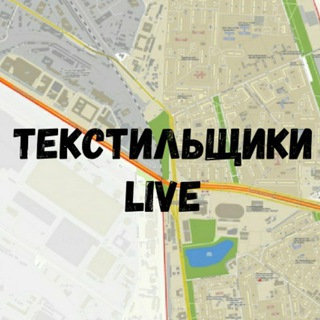
ТекстильщикиLive
388 Members () -
Group

Style 👠👗💄💍
6,679 Members () -
Group

ذوق عاشــ♡ــق
370 Members () -
Group

❍څـــوﯠاطــــڕ ﻣـــــؤاﭤـــړﮪ❥
4,671 Members () -
Group

Taylor Swift
10,978 Members () -
Channel
-
Group

نقد الحاد و آتـِـئیسمــ 🚫
4,334 Members () -
Group
-
Channel

𝐄𝐌𝐚.𝐖𝐎𝐨𝐫𝐤 ❥︎ꨄ︎
1,155 Members () -
Group

Коряжма лайв
1,286 Members () -
Channel

🧕🏻THSCARVES✨
398 Members () -
Group
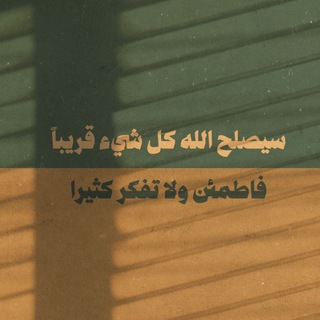
أَطْمَئِنُّ.
617 Members () -
Group
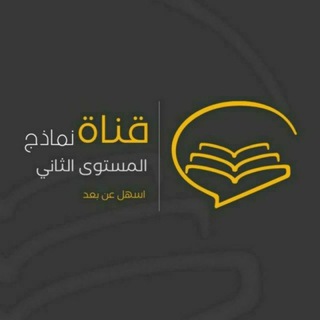
قناة نماذج المستوى الثاني
325 Members () -
Channel

◍⃟❤️xoshavistakam♥️⃟💍
303 Members () -
Group

داستان های قرآنی
3,641 Members () -
Group

lärm aktion
1,053 Members () -
Group

NA sneakers
363 Members () -
Group
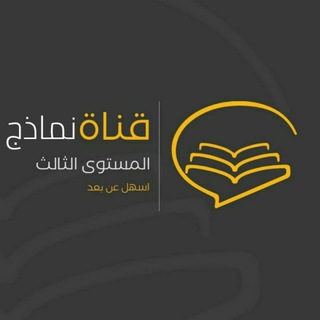
قناة نماذج المستوى الثالث
410 Members () -
Group

📖المكتبة الطبية࿐
7,362 Members () -
Group

Открытки с поздравлениями
1,056 Members () -
Group

Важные истории
108,872 Members () -
Group

📀 روائع التلاوات القرآنية 📀
1,456 Members () -
Group

Трудные подростки 5 сезон
14,427 Members () -
Channel

زوال_demise
427 Members () -
Group

💊新闻吐槽群·绝赞爱国中
1,050 Members () -
Group

🎭نظریه های شخصیت
7,339 Members () -
Group

⚜️Stori Tak⚜️
3,566 Members () -
Group
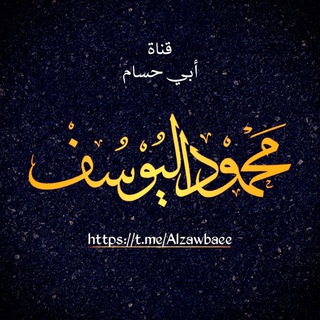
قناة أبي حسام محمود اليوسف الزوبعي
616 Members () -
Channel

- ل تويج .
539 Members () -
Group

SPOTIFY, DEEZER, YOUTUBE PREMIUM KRAKKATO
1,992 Members () -
Channel

مۘلاٰڪيۧے (-‿◦☀)
402 Members () -
Group

SEO HR, digital-вакансии, офис и удалёнка
19,009 Members () -
Group
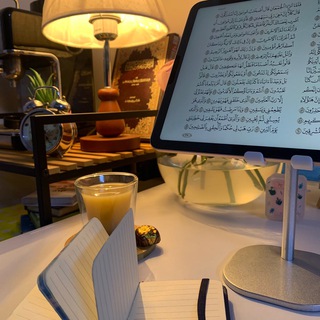
غَيْمَة 🌥 .•°
435 Members () -
Group
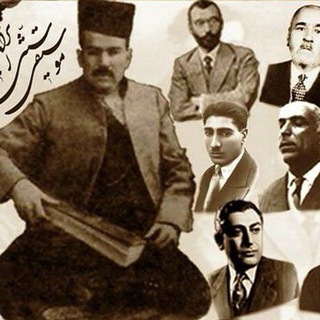
سلاطین آواز
13,949 Members () -
Group
-
Channel

زَوال •
2,880 Members () -
Group
-
Group
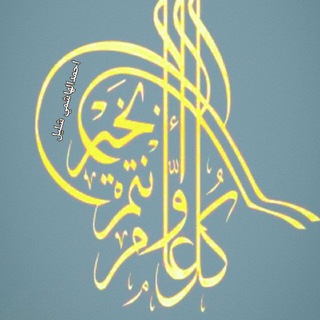
همسات راقيه
899 Members () -
Channel

ھہدُوًء⁞♩⁽🌞🌩₎⇣✿
481 Members () -
Group
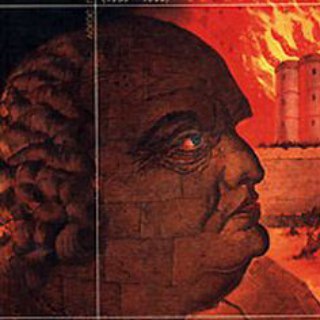
Lacan-likbez
1,727 Members () -
Group

گشت و گذار در جهان
11,987 Members () -
Group
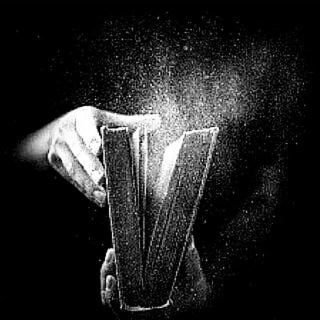
طلسمات و ادعیه
5,542 Members () -
Group

Tongochi channel
274,885 Members () -
Channel

የኛ መፀሐፍቶች / Our Books🇪🇹
3,693 Members () -
Group
-
Group

🍓 NetFlix 🍓
17,589 Members () -
Channel
-
Channel

#неДепутат
497 Members () -
Group

أمـيِٰہرٰيِٰ • ÁMĔŔĔ🕸💛'
1,255 Members () -
Channel

سِـبًتٌـمًبًر 🥀
724 Members () -
Channel
-
Channel

خـــواطـــــــر🎻📜
1,017 Members () -
Group
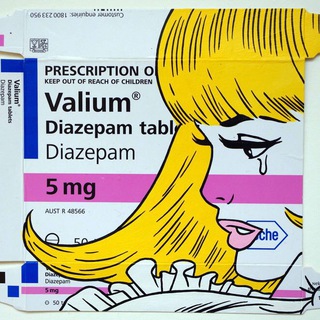
нс
554 Members () -
Channel
-
Channel
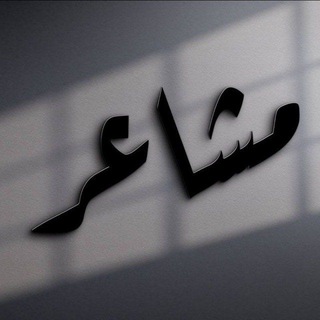
مُــذْهِلَــة.
612 Members () -
Group

موسسه دانش زبان و مغز ایران
1,226 Members () -
Group

لـيـل وشــعــر
2,371 Members () -
Group

تغذية بصرية
502 Members () -
Group

Act it | psychology | motivation
19,452 Members () -
Group
-
Group

🍶MILKY SCHOOL☕️семья
6,752 Members () -
Group

Великая Умма🅾️
1,557 Members () -
Group

ADULT 🔞 WEBSERIES
750 Members () -
Channel

✿ Домашний повар ✿ܓ
7,252 Members () -
Channel

Встань и увещевай Господа величай!
2,320 Members () -
Channel

Мистер Развивайкин 🧸😻
580 Members () -
Channel
-
Group

Короткие уроки | Основы Ислама
5,344 Members () -
Group
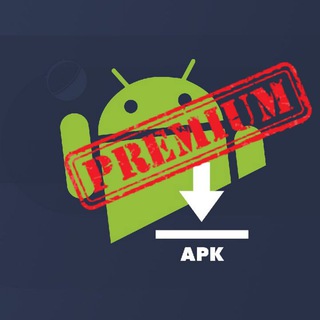
Ludo king hack app
346 Members () -
Group

✍🏻 📖 عَقِيـدَةُ الـتَّـوْحِـيدِ 📖
1,242 Members () -
Group

مستشارك الطبي واحه المنار
11,294 Members () -
Group

شو هندی
10,198 Members () -
Group
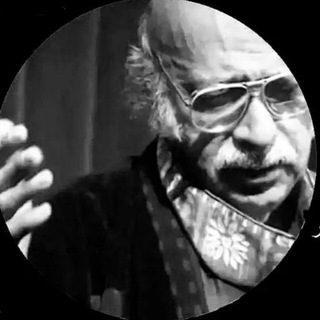
شنهي اطيب من اذيتك!
426 Members () -
Group

ጠቅላላ እውቀት
7,059 Members () -
Group

Настя про философию
2,934 Members () -
Channel
-
Channel

𝘺 𝘰 𝘶 𝘵 𝘩 𝘧 𝘶 𝘭 🐆
3,072 Members () -
Group

Metasploit
5,472 Members () -
Group

فلسفة مريض نفسي
8,463 Members () -
Group
-
Group

Интимная гимнастика/женское здоровье
15,897 Members () -
Group
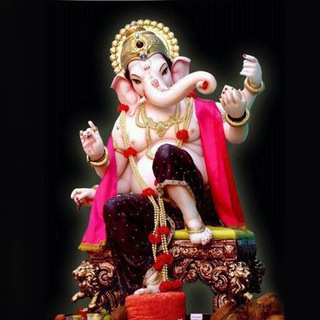
South East London english dm
55,887 Members () -
Group

🎯 लक्ष्यभेद® 🎯
2,476 Members () -
Group

طبخات ولا أسهل
7,939 Members () -
Group

اعرف نفسك 😉✌
3,469 Members () -
Group

اضـحــ😂ــكـ مـن قـلــ❤️ـــبـكـ
3,062 Members () -
Group

❥┊مخدرات صنعانيهۂ😅 ِٰ ⁽☻🇾🇪₎
3,120 Members () -
Group

🌙 رسائل حب و شوق 🌙
1,270 Members () -
Group
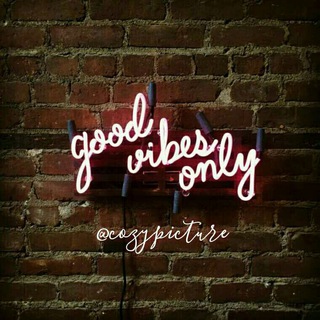
Talking pic
777 Members () -
Group

ګبآر آلُشُخـصٍيَآتٌ ν̈̈ı̈̈ρ̈̈
1,006 Members () -
Group

مـ,ـنـ,ـۅعـ,ـآتـ,ـ
678 Members () -
Group

🌸خواطر آنيــقهه 🎶
593 Members () -
Channel

Drugs place
415 Members () -
Channel

#أنين_الأسيرات
341 Members () -
Group

أمْ يُڒٍنْ ℡ ̇ ✨🐯⇣✦
567 Members ()
TG USA Telegram Group
Popular | Latest | New
Reminder on messaging apps has been one of the most sought-after features and finally, you can use it on Telegram. Recently, WhatsApp partnered with Any.do to bring Reminders, however, Telegram has implemented this feature natively. Though there is one lingering issue. You can only set reminders in the “Saved Messages” section. Type out the task and tap and hold the “send” button. Here, choose “set a reminder” and pick your date and time. Telegram will send a reminder notification just like Google Calendar or other task management apps. While the feature is good, we would have loved it more had it been available for user chats too. What is Telegram? Slow Mode
The Telegram icon on an Honor View 20 on a blue background with a cat and a fish. Custom Theme Your Telegram 4b Schedule Messages Send Silent Messages
However, If you’re still using WhatsApp, Viber, or one of the other messaging app, you may be interested in why Telegram is so popular. To terminate all active seasons, go to “Settings”, select “Privacy and Security”, and then click on “Active seasons”. It will show you all active sessions along with your device info. Select the one you want to terminate or terminate all of them in one go. Telegram Profile Photos Unlike mass-market messengers like WhatsApp and Line, Telegram is an open-source app. This means anyone can check the app’s source code, protocol, API, and see how it works and make an informed decision.
Did you know that you can share your live location with your contacts on Telegram? For power users, scheduling is a great way to achieve many tasks at a given time. We already use email scheduling a lot, but it’s awesome to see Telegram bringing this feature for messages as well. As you saw above, you can schedule a message just by pressing and holding the “send” button. Here, choose “Schedule message” and pick the date and time. The message will be sent at your preferred time.
Warning: Undefined variable $t in /var/www/bootg/news.php on line 33
US